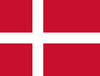Your Cart is Empty
How To Use Tamira in TD Snap
November 02, 2021 1 Translation missing: en.blogs.article.read_time
Tamira
The first African American adult female digital AAC voice
The first African American adult female digital AAC voice
To use Tamira in TD Snap for existing users, follow these steps:
- Click on Settings, then “User”
- Under Voice, click on “Speaking voice”
- Find “Tamira” in the list and click on it
- Click “Done”
If you’re setting up a new user, go through the normal set up process, and when you get to the “Select a voice” section, you will find “Tamira” in the list of voice names.
Available 11/04/2021
Available 11/04/2021
Your opinion matters to us.
Please take a brief survey to help us improve.
Open success Modal