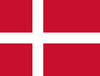Your Cart is Empty
Training videos
- Training videos
- Downloads
- Specifications
Get started
If you are just getting started with the PCEye Mini, these videos will help guide you through the setup process.
Step 1: Opening the box
Unboxing
Please note: This video shows unboxing of PCEye Plus. PCEye Mini unboxing is the same, except that it does not include the EyeR.
Step 2: Get set up
Mounting
Please note: This video shows how to mount a PCEye Go, but the mounting of a PCEye Mini is the same.
Step 3: Install & configure software
Introduction to Windows Control
Find the Windows Control Bundle Installer with instructions under Downloads. Type in the license key found in your box during the installation.
Gaze Point
Find the Gaze Point Installer with instructions under the Downloads. No license key is needed.
Calibrate in Tobii Gaze Interaction software
Featured training videos
Browse additional video resources available for the PCEye Mini and related software.
Accessing Windows Control settings
Using Windows Control taskbar
Using Windows Control sticky dwell click
Access shortcuts from Windows Control taskbar
Connecting switch access in Windows Control
Using accurate calibration in Windows Control
Training resources
We offer many additional product training opportunities, including live events, on-demand courses and recorded webinars.
Live training events
Meet the experts at upcoming live on-location and virtual events featuring a wide range of topics.
On-demand training
Browse our library of self-guided resources to brush up on existing skills or learn new ones.
Connect and share
A cloud-based resource for managing your apps and sharing with your communication team.
Software installers
PCEye Mini single installers
These installers can be used during repair or updating your device.
Windows Control bundle installer
Tobii Gaze Interaction bundle installers
Use The Web installer if device is connected to the internet during setup.
Use Offline installer if device is connected to a restricted internet connection such as a school or health service or if the device is not connected to the internet during setup.
This installer is for the initial install of all the Software required for PCEye Go, PCEye Explore and PCEye Mini when it is to be used with Tobii Gaze Interaction Software. The offline version also includes all the user manuals and it a bit larger.
Do not use these installers in combination with the Windows Control 2.0 bundle.
Tobii Gaze Interaction software
Tobii Gaze Interaction Software allows you to use your Eyes to control your computer.
Please see specific bundle installers available on your device support page if carrying out the installation for the first time. If restoring TGIS to a device, use the installers below.
Do not use these installers in combination with the Windows Control 2.0 bundle.
Manuals and documentation
Manuals
Installation guide
A quick guide to installing your PCEye Mini.
Release notes
The Tobii Dynavox PCEye Software is a software solution for setting up and configuring use of Gaze Interaction with the Tobii Dynavox PCEye Go, PCEye Explore and PCEye Mini eye trackers.
Declarations and certifications
The PCEye Mini has been tested by Tobii Dynavox and independent test labs to ensure it complies with relevant directives for electronics and medical devices. For details, see the attached documents.
Model
Tobii Dynavox PCEye Mini
Size & weight
Size
6.67'' × 0.70'' × 0.49''
169,5 mm × 17,8 mm × 12,4 mm
Weight
2.1 oz (59 g)
Included apps
Software
Compatibility
TD Snap
Communicator 5
Snap Scene
ALL
Windows Control
Gaze Viewer
Gaze Point
Classic TGIS
Compass
Inclusive Eye Gaze
Look to Learn
Sensory EyeFX
Virtual Remote
Boardmaker
Boardmaker Student Center
System requirements
Computer and processor
2 GHz, Dual-Core processor
Memory
4 GB
Hard disk
450 MB
USB
USB 2.0
Operating system
Windows 7, Windows 8.1 or Windows 10
.NET version
4.5
Tobii eye tracking core software
Version 2.8 or later
Hardware
User calibration
>99%
Power consumption
1.5 W typical average
Screen size
Recommended up to 19''
Gaze data rate
60 Hz
Full specifications
Find full specifications in the PCEye Mini user manual.