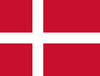Your Cart is Empty
Unboxing the PCEye Plus & EyeR
May 03, 2017 1 Translation missing: en.blogs.article.read_time
Overview
Access your computer through your eyes. The PCEye Plus replaces the standard keyboard and mouse, allowing you to navigate and control your laptop or small screen desktop computer using only your eyes. The next generation Windows Control software as well as the EyeR dongle is included in the package.
For those without the ability to use their hands or fingers, eye tracking is probably the quickest, easiest and most ergonomic way to operate a computer. The PCEye Plus lets you surf the web, connect with friends online, play games, Skype, turn on the lights or TV, and even make spreadsheets and documents using only your eyes.
Also in Product support videos
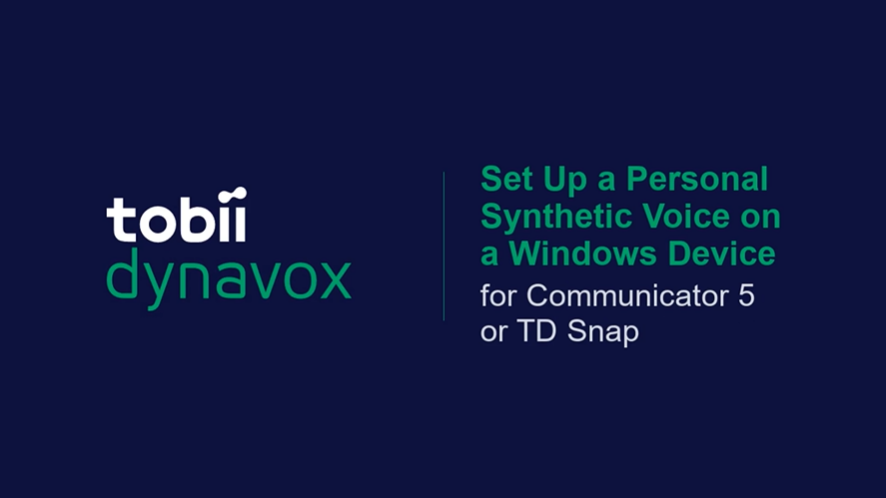
Setting Up a Personal Synthetic Voice in C5 or TD Snap for Windows
June 21, 2022 1 Translation missing: en.blogs.article.read_time
Learn how to use your personal synthetic voice in TD Snap and in Communicator 5 on a Window...
Read More
Voice Banking Demonstration: Listen to a Natural vs. Personal Synthetic Device
June 21, 2022 1 Translation missing: en.blogs.article.read_time
Listen to the comparison of a natural voice and a pe...
Read More
Setting Up a Personal Synthetic Voice to TD Talk on iOS
June 21, 2022 1 Translation missing: en.blogs.article.read_time
Learn how to set up a personal synthetic voice for TD Talk on iPadOS.
Read More
Your opinion matters to us.
Please take a brief survey to help us improve.
Open success Modal