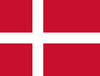Your Cart is Empty
How to access your premium pages et WordPower in Compass
March 16, 2017
How to access your premium page sets for Compass on “My TobiiDynavox”
- Visit www.mytobiidynavox.com and login to your account
- Once logged in you will automatically be directed to the Home Page
- Select the Compass icon.
- Select the Pagesets tab and put a check mark in the Tobii Dynavox Pagesets
5. Confirm that you have the proper page set available on your account as you have purchased, whether it’s WordPower, PODD, or Gateway.

 5. A pop-up warning message will appear about losing any changes you’ve made. If you are unsure, we recommend you select No and backup your data first.
5. A pop-up warning message will appear about losing any changes you’ve made. If you are unsure, we recommend you select No and backup your data first.
NOW - On your device you will want to download the page set
- Open Compass Software
- Log into myTobiiDynavox within the Compass software itself by going in to Settings > Backup / Restore > Manage Login
- After you have logged in, you have 2 choices under the Backup section. You can choose Backup to mytobiidynavox or Backup Locally. This is optional but important to do if you have any custom data in your existing page set you want to backup before switching over to your premium page set. If you’re unsure, we recommend performing a backup to be safe.
4. To load your premium pageset, go to Restore, select Restore from myTobiiDynavox
6. Select YESto continue
7. You will now see all the page sets you have available to restore on your device. Highlight the premium page set (ex: PODD) you want and choose Select in the top right corner.
8.The downloading will take place and depending on the speed of your network it may take some time
9. When the download is finalized, the pageset will begin unpacking
10. Once the page set is finished downloading, the Compass software will restart and open up to a page that has the various options available for the premium page set you downloaded. Make the appropriate selection to unpack the exact page set you want. You’re now set to begin using your premium page set!
Recent Articles
- What are the system requirements for the PCEye 5? November 05, 2025
- Can I use my PCEye with a Surface Pro? November 05, 2025
- How to unlock the TD Navio with a keyguard installed October 14, 2025
- How do I update iPadOS in my TD Navio, TD Pilot, or Speech Case? September 12, 2025
- What do I do if I forgot my TD Pilot / Speech Case / TD Navio passcode? September 11, 2025
- How can I use iPadOS shortcuts and TD Snap to send a text message? August 22, 2025
- I can connect to other networks, so why can't I connect to this one? August 01, 2025
- Launch Apple Shortcuts from TD Snap® (iPadOS only) version 1.37 and above July 30, 2025
- What is the Self-Service App on my Tobii Dynavox AAC device. SC Tablet, Speech case, Navio and TD Pilot. How to use it. June 26, 2025
- Why is my keyboard typing in all CAPS? May 23, 2025
Also in Support articles
Your opinion matters to us.
Please take a brief survey to help us improve.
Open success Modal