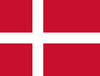Your Cart is Empty
How to redeem PODD or Gateway for a Speech Case Tablet and Speech Case Mini (CLOSED) and (Open)
February 03, 2021
For a CLOSED device you will need to use an different web enabled device to do the purchase.
To Redeem a PODD or Gateway coupon you will need:The coupon/voucher. Screenshots below.
A myTD login. This includes yourmyTobiiDynavox.comaccount login credentials and an active internet connection on a computer (Not the SC Tablet). If you do not yet have amyTobiiDynavox.comaccount, you will be required to create an account to complete this process. myTobiiDynavox.comis a free cloud service to sync, share, create security accounts, and more for your device data.
Here are the steps to redeem the code.
- Login to yourmyTobiiDynavox.comaccount.
- Navigate to:
3. Scroll down to the Get Snap PODD/Gateway
4. Select the checkout button, on step 1, Buy or Redeem.
5. Enter the coupon code
6. Select Apply. The cost will be removed
7. Select the Place your order button. You will receive a receipt to the email that was used.
To access PODD on the speech case with Snap.
The first time you launch snap, PODD or Gateway will not be available. You have to log into the account that redeemed the coupon first. After logging in, then you can create a new user and find PODD or Gateway.
4. Select the checkout button, on step 1, Buy or Redeem.
5. Enter the coupon code
6. Select Apply. The cost will be removed
7. Select the Place your order button. You will receive a receipt to the email that was used.
To access PODD on the speech case with Snap.
The first time you launch snap, PODD or Gateway will not be available. You have to log into the account that redeemed the coupon first. After logging in, then you can create a new user and find PODD or Gateway.
For an OPEN device.
You can use the web browser available on the device to create the mytobiidynavox.com account and then the purchase as well.
Recent Articles
- What are the system requirements for the PCEye 5? November 05, 2025
- Can I use my PCEye with a Surface Pro? November 05, 2025
- How to unlock the TD Navio with a keyguard installed October 14, 2025
- How do I update iPadOS in my TD Navio, TD Pilot, or Speech Case? September 12, 2025
- What do I do if I forgot my TD Pilot / Speech Case / TD Navio passcode? September 11, 2025
- How can I use iPadOS shortcuts and TD Snap to send a text message? August 22, 2025
- I can connect to other networks, so why can't I connect to this one? August 01, 2025
- Launch Apple Shortcuts from TD Snap® (iPadOS only) version 1.37 and above July 30, 2025
- What is the Self-Service App on my Tobii Dynavox AAC device. SC Tablet, Speech case, Navio and TD Pilot. How to use it. June 26, 2025
- Why is my keyboard typing in all CAPS? May 23, 2025
Also in Support articles
Your opinion matters to us.
Please take a brief survey to help us improve.
Open success Modal