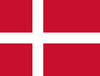Your Cart is Empty
I heard my device performs a backup automatically, What does it backup and how do I restore?
July 19, 2016
What is backed up?
Below you'll find a description of the files that are included in the backup. Some files have been considered but excluded because of their size, such as .mp3 and .pst. We are actually limited by space.
- All files under C:\ProgramData\Tobii
- All files under C:\ProgramData\Viking Software
- All files under C:\Users\<user>\AppData\Roaming\Viking Software, for each user if such a folder exists.
- Files under C:\Users\<user> (where user is not "All Users" or "Public") if the file name matches any of these patterns:
- *.cdd
- *.vse
- *.smd
- *.txt
- *.rtf
- *.xml
- *.doc
- *.docx
- *.docm
- *.dotx
- *.dotm
- *.dot
- *.xls
- *.xlsx
- *.xlsm
- *.xlsb
- *.xltx
- *.xltm
- *.xlt
- *.csv
- *.ppt
- *.pptx
- *.pptm
- *.potx
- *.potm
- *.pot
- *.odt
- *.ods
- *.odp
- *.odf
- *.ott
- *.ots
- *.otp
- *.ini
- *.config
- *.clx
- *.phr
- *.vfo
- *.uidl
- *.fdf
- *.msf
- *.mif
- *.url
- *.bm2
- *.bmp
- *.jpg
- *.jpeg
- *.jpe
- *.gif
- *.png
- *.dib
- *.jfif
- *.tif
- *.tiff
- *.emf
- *.wmf
- *.odg
- *.otg
- excluding junctions and these folders:
- AppData
- Downloads
- Saved Games
- Searches
Backup schedule
The backup is scheduled to run every Sunday at 3:00 PM. If a scheduled backup is missed the backup task will run as soon as possible. The backup task will backup files for all users.
Run backup manually
It is possible to run a backup manually. Just go into the Task Scheduler and hit run for the task "C-Series Backup".
How to restore files
The backup files are placed under Q:\Backup\<date>. To restore the files, copy the folders under Q:\Backup\<date> to C:\.
What happens if the disk is full?
If the backup drive does not have enough space some files will not be backed up. In those cases the robocopy command will write an error to the log file. The log file is found in the backup directory of the current backup. Image files have the lowest priority (backed up last). The largest file size for backup is 100 MB.
Recent Articles
- How to unlock the TD Navio with a keyguard installed October 14, 2025
- How do I update iPadOS in my TD Navio, TD Pilot, or Speech Case? September 12, 2025
- What do I do if I forgot my TD Pilot / Speech Case / TD Navio passcode? September 11, 2025
- How can I use iPadOS shortcuts and TD Snap to send a text message? August 22, 2025
- I can connect to other networks, so why can't I connect to this one? August 01, 2025
- Launch Apple Shortcuts from TD Snap® (iPadOS only) version 1.37 and above July 30, 2025
- What is the Self-Service App on my Tobii Dynavox AAC device. SC Tablet, Speech case, Navio and TD Pilot. How to use it. June 26, 2025
- Why is my keyboard typing in all CAPS? May 23, 2025
- How to create a You tube button for TD Snap version 1.36 or higher May 05, 2025
- Boardmaker Activities has empty folders within TD Snap April 11, 2025
Also in Support articles
What do I do if I forgot my TD Pilot / Speech Case / TD Navio passcode?
September 11, 2025
Read More
Your opinion matters to us.
Please take a brief survey to help us improve.
Open success Modal