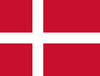Your Cart is Empty
My laptop turns off when I attach the PCEye
July 15, 2016
Some laptops use magnetic sensors to recognize if the lid of the laptop is closed and allow the user to e.g. put it to sleep by just closing the lid. Since the PCEye uses a magnetic mounting, you might need to disable the sleep feature in the Windows power plan. To change the power plan settings, please see below.
Windows Vista and 7:
- Open the Windows Start menu
- Type in the search box "Change what closing the lid does"a nd open it from the search results
- In the next Window, select "Do Nothing" in the drop down menu for on battery and on power
- Close the Window with OK
Windows 8 and 8.1:
- Open the charms menu: swipe in from the right side or press the windows key+C
- Click on the search icon or press Windows Key + S
- Type in the search box "Change what closing the lid does" and open it from the search results
- In the next Window, select "Do Nothing" in the drop down menu for on battery and on power
- Close the Window with OK
Please be careful with devices and equipment that is sensitive to magnetic fields to avoid an unwanted impact and/or damages caused by the magnet in the PCEye mount.
Recent Articles
- How to unlock the TD Navio with a keyguard installed October 14, 2025
- How do I update iPadOS in my TD Navio, TD Pilot, or Speech Case? September 12, 2025
- What do I do if I forgot my TD Pilot / Speech Case / TD Navio passcode? September 11, 2025
- How can I use iPadOS shortcuts and TD Snap to send a text message? August 22, 2025
- I can connect to other networks, so why can't I connect to this one? August 01, 2025
- Launch Apple Shortcuts from TD Snap® (iPadOS only) version 1.37 and above July 30, 2025
- What is the Self-Service App on my Tobii Dynavox AAC device. SC Tablet, Speech case, Navio and TD Pilot. How to use it. June 26, 2025
- Why is my keyboard typing in all CAPS? May 23, 2025
- How to create a You tube button for TD Snap version 1.36 or higher May 05, 2025
- Boardmaker Activities has empty folders within TD Snap April 11, 2025
Also in Support articles
What do I do if I forgot my TD Pilot / Speech Case / TD Navio passcode?
September 11, 2025
Read More
Your opinion matters to us.
Please take a brief survey to help us improve.
Open success Modal