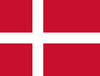Your Cart is Empty
- 35789560905884
- 35789545865372
- 35789557465244
- 35789557465244
- 35789557498012
- 35789557498012
- 35789544882332
- 35789544882332
- 35789544882332
- 35789544882332
- 35789547634844
- 35789547634844
- 36339517915292
- 36339531219100
- 36970570580124
- 36970570580124
- 36970570580124
- 36970570580124
- 36970570580124
- 36970570580124
- 36970570580124
- 36970570580124
- 36970570580124
- 36970570580124
- 36970570580124
- 36970570580124
- 36970570580124
- 36970570580124
- 36970570580124
- 36970570580124
- 40255037735068
- 40255037735068
- 40255037735068
- 40255037735068
- 40255037735068
- 40262033277084
- 40262033277084
- 40262033277084
- 40262033277084
- 40262033277084