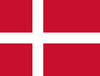Your Cart is Empty
How can I connect my Tobii device with my mobile phones data connection
July 29, 2016
If you have an internet-capable mobile phone, you can connect your Tobii device to surf the internet or send emails by using the phones data connection. This can either be done via a wireless network connection or by connecting the phone via USB.
Connecting your Tobii device wireless to a mobile phone:
Most modern mobile phones can serve as a wireless mobile access point. Check your phones manual and settings for "mobile network sharing", "portable Wi-Fi/WLAN hotspot" or similar. Once you enabled the data sharing, you can simply connect your Tobii device as you do with any WLAN network. It is still possible to send/receive text messages via Tobii Communicator (I-Series: connected via Bluetooth, C-Series: using the build in GSM module).
Please note: Wireless network (Wi-Fi/WLAN) needs to be activated in the I-Series Control Center or the C-Series Hardware Options. Depending on your countries health insurance system, a separate WLAN license key might be required to use the wireless network adapter. In some countries such as Argentina, Brazil, China and Japan the devices are not delivered with a radio module and cannot use Wifi. Using your phone as a hotspot can be data-intensive and will dramatically reduce battery life. It is also recommended that you keep the device plugged in while the hotspot feature is turned on. Make sure to have a data plan with your mobile phone carrier as this could mean high extra costs depending on your mobile phone subscription.
Connecting your Tobii device via USB cable to a mobile phone:
An alternative option is the so called USB tethering which is also supported by most modern phones. Refer to your phones user manual for "USB tethering" or "use as a wireless modem". The advantage here is that most mobile phones will be powered through USB from your I-Series and don't drain the phones battery.
Please note: Make sure to have a data plan with your mobile phone carrier as this could mean high extra costs depending on your mobile phone subscription.
Recent Articles
- What can I try if I'm having difficulty connecting or reconnecting my iPhone to TD Phone? January 02, 2026
- What are the system requirements for the PCEye 5? November 05, 2025
- Can I use my PCEye with a Surface Pro? November 05, 2025
- How to unlock the TD Navio with a keyguard installed October 14, 2025
- How do I update iPadOS in my TD Navio, TD Pilot, or Speech Case? September 12, 2025
- What do I do if I forgot my TD Pilot / Speech Case / TD Navio passcode? September 11, 2025
- How can I use iPadOS shortcuts and TD Snap to send a text message? August 22, 2025
- I can connect to other networks, so why can't I connect to this one? August 01, 2025
- Launch Apple Shortcuts from TD Snap® (iPadOS only) version 1.37 and above July 30, 2025
- What is the Self-Service App on my Tobii Dynavox AAC device. SC Tablet, Speech case, Navio and TD Pilot. How to use it. June 26, 2025
Also in Support articles
Your opinion matters to us.
Please take a brief survey to help us improve.
Open success Modal