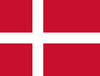Your Cart is Empty
How to set Wordpower as Core in a Master Page Pageset
July 27, 2016
First, Wordpower must be imported into the pageset:
1. Select the Settings button in the Toolbar.
Note: If the Toolbar is hidden, first select the Modify Button at the top right corner of your screen. A dialog will open with two options: Modify or Settings. Select the Settingsbutton.
2. Select Page Browser.
3. Select the Up a Level Arrow until you reach the top level, default.bpf.4. Select the Manage button.
5. Select New Folder and, in the text box that opens, type in Wordpower and press OK.
6. Select Done.
7. Double-click the Wordpower folder and then choose Manage.
8. Select Import.
9. Select the Up a Level Arrow until you reach the top level, All Locations.
10. Select mydvx:\ and sign in, if prompted.
11. Select Wordpower.bzfand press Select.The Wordpower pageset will now import into the Master Page Pageset.
Next, Wordpower can be set as the Core.
1. Go to the Main Page.
2. Select the Settings button in the Toolbar.
Note: If the Toolbar is hidden, first select the Modify Button at the top right corner of your screen. A dialog will open with two options: Modify or Settings. Select the Modifybutton.
3. Select File > Macros.
The Macro Editor will open.
4. Select the Show All check box.
5. Scroll down and select the OpenCoreWords() macro.
The Script Editor will open.
6. In the Script Editor, select the word Core.
The Page Browser will open.
8. Choose the green Select button at the top right corner of the screen.
9. Choose Done, Backand Exit. Select Yes to save your changes.
Recent Articles
- What are the system requirements for the PCEye 5? November 05, 2025
- Can I use my PCEye with a Surface Pro? November 05, 2025
- How to unlock the TD Navio with a keyguard installed October 14, 2025
- How do I update iPadOS in my TD Navio, TD Pilot, or Speech Case? September 12, 2025
- What do I do if I forgot my TD Pilot / Speech Case / TD Navio passcode? September 11, 2025
- How can I use iPadOS shortcuts and TD Snap to send a text message? August 22, 2025
- I can connect to other networks, so why can't I connect to this one? August 01, 2025
- Launch Apple Shortcuts from TD Snap® (iPadOS only) version 1.37 and above July 30, 2025
- What is the Self-Service App on my Tobii Dynavox AAC device. SC Tablet, Speech case, Navio and TD Pilot. How to use it. June 26, 2025
- Why is my keyboard typing in all CAPS? May 23, 2025
Also in Support articles
Your opinion matters to us.
Please take a brief survey to help us improve.
Open success Modal